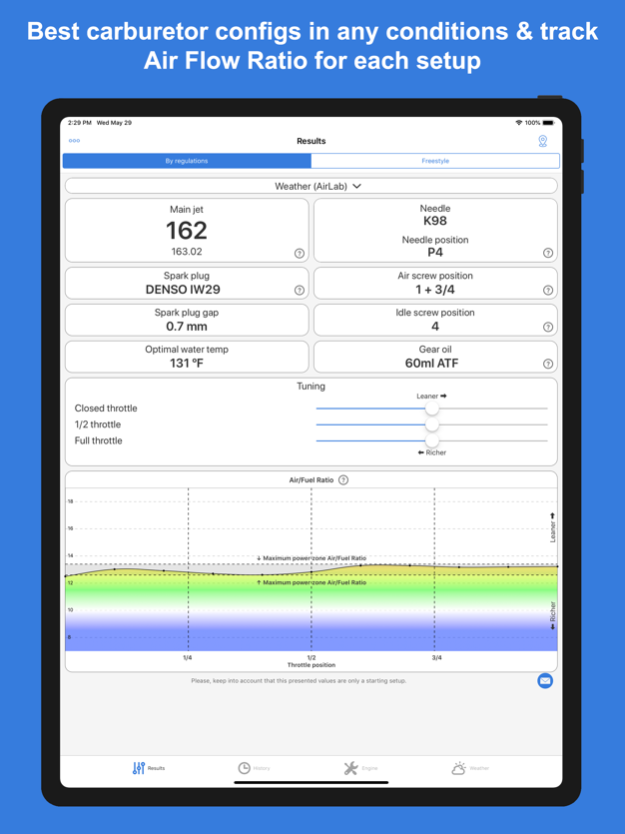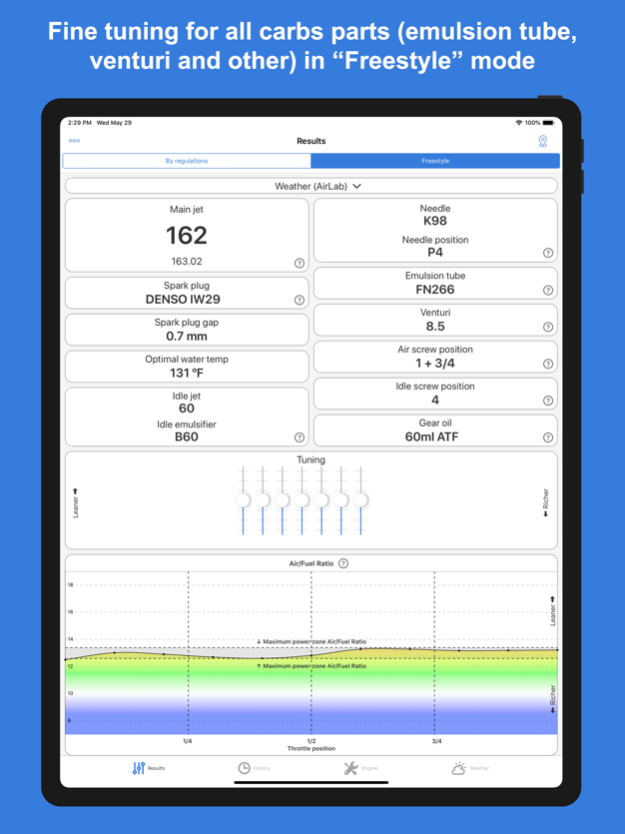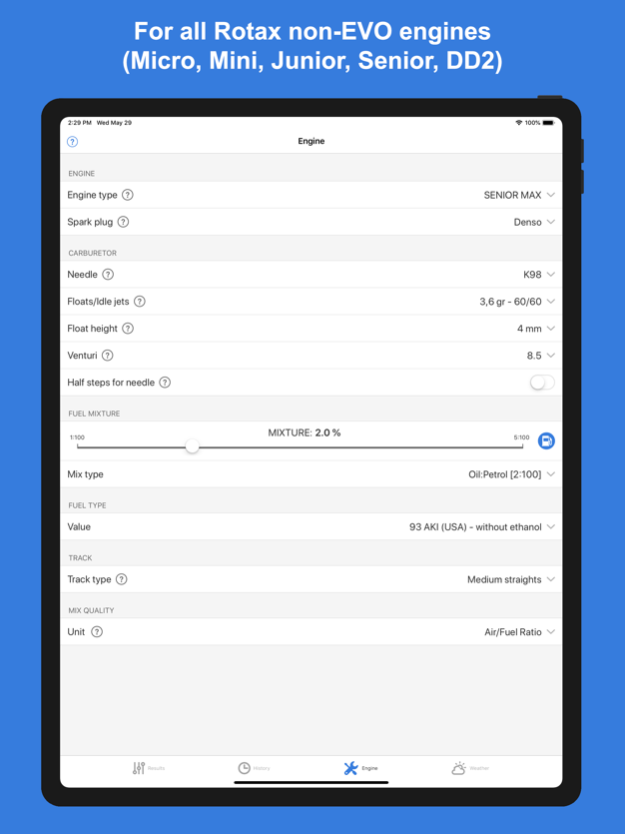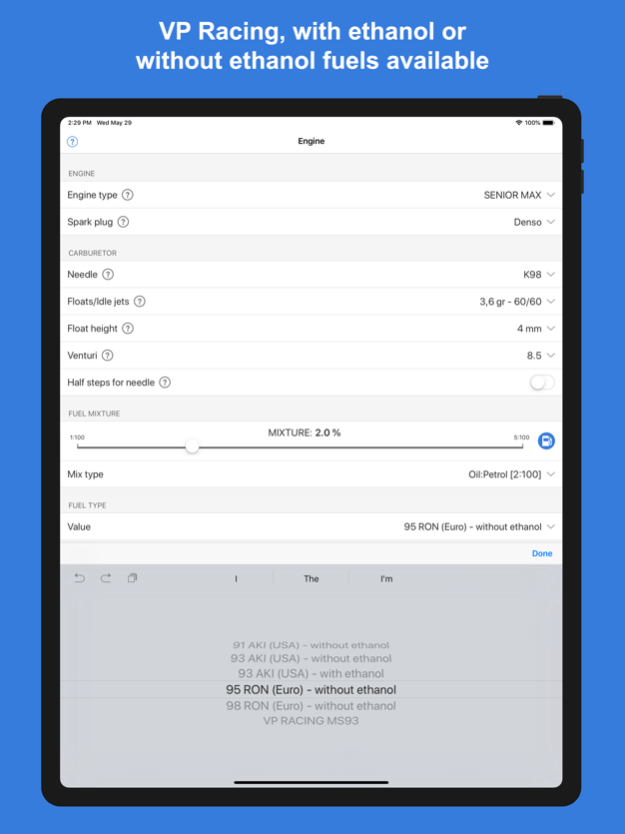Jetting Rotax Max Kart 2.2
Paid Version
Publisher Description
For all Rotax MAX (non-EVO) engines!
Main jet, needle type and clip, air screw position, spark plug for Senior, DD2, Junior, Mini, Micro Rotax MAX karting engines
This app provides, using temperature, altitude, humidity, atmospheric pressure and your engine configuration, a recommendation about jetting for karts with Rotax 125 Max non-EVO engines, which use a Dellorto VHSB 34 QS/QD carbs:
• Micro with stop sleeve RTX251730
• Micro/Mini with restrictor RTX267530 or RTX267535
• Micro/Mini without any restrictors
• Junior
• Senior
• DD2
• Supermax
This app can obtain automatically the position and altitude to get the temperature, pressure and humidity from the nearest weather station thought internet. Internal barometer is used on supported devices for better precision. Application can run without GPS, WiFi and internet, in this case user has to enter weather data manually.
• Two different tuning modes: "By regulations" and "Freestyle"!
• In first mode, the following values are given: main jet, spark plug, spark plug gap, needle type and position (including intermediate positions with washer), air screw position, idle screw position, optimal water temp, gear oil recommendation
• In second mode (Freestyle), the following values are given: main jet, spark plug, emulsion tube, needle, needle type and position (including intermediate positions with washer), venturi, idle jet (outer pilot jet), idle emulsifier (inner pilot jet), air screw position
• Fine tuning for all these values
• History of all your jetting setups
• Graphic display of fuel mix quality (Air/Flow Ratio or Lambda)
• Selectable fuel type (VP MS93, gasoline with or without ethanol)
• Adjustable fuel/oil ratio
• Adjustable floats height
• Mix wizard to get the perfect mix ratio (fuel calculator)
• Carburetor ice warning
• Possibility of use automatic weather data or a portable weather station.
• If you don't want to share your location, you can manually select any place in the world, jetting recommendation will be adapted for this place
• let you use different measure units: ºC y ºF for temperatures, meter and feet for altitude, liters, ml, gallons, oz for fuel, and mb, hPa, mmHg, inHg atm for pressures
The application contains four tabs, which are described next:
• Results: In this tab two jetting setups are shown. These data are calculated depending on the weather conditions and the engine and track configuration given in the next tabs.
This tab lets do a fine tuning adjustment for all values for each jetting setup to adapt to the concrete engine.
Besides this jetting information, the air density, density altitude, relative air density, SAE - dyno correction factor, station pressure, SAE - relative horsepower, oxygen pressure and volumetric content of oxygen are shown too.
You can also see in a graphic form the calculated ratio of air and fuel (lambda).
• History: This tab contains the history of all jetting setups. If you change the weather, or engine setup, or fine tuning, the new setup will be saved in history.
• Engine: You can configure in this screen the information about the engine, that is, engine model (Micro Max, Mini Max, Junior Max, Senior, Max DD2), needle type, float type and height, venturi (8.5 or 12.5), idle jet, idle emulsifier, fuel type, oil mix ratio and type of the track. Depending of this parameters, the jetting setups will be adapted.
• Weather: In this tab, you can set the values for current temperature, pressure, altitude and humidity.
Also this tab allows to use the GPS to get the current position and altitude, and connect to an external service to get the weather conditions of the nearest weather station.
In addition, this app can work with a pressure sensor built into the iPhone. You can see if it is available on your device and turn it on or off.
For Rotax Max EVO Engine please try our other app: Jetting Rotax Max Evo Kart.
If you have any doubt about using this App, please, contact us. We answer every question, and we take care of all comments from our users to try to improve our software. We are also users of this application.
Nov 11, 2021
Version 2.2
• Added ability selection of carburetor restrictors for Mini and Micro engines (RTX251730, RTX267530, RTX267535, or without any restrictors)
• Added new feature: get weather (temperature, pressure, humidity) via Bluetooth using weather stations: Kestrel DROP, Kestrel 5x00, WeatherFlow WEATHERmeter, Skywatch BL
• Added new feature: added the ability to calibrate the barometer built into your phone or tablet (go to the “Settings“ tab, then “Measurement units“)
• Added new feature: added various utilities (unit converters) (go to the “Settings“ tab, then “Utils“)
• We have improved our weather calculator significantly. Now you can manually select which type of atmospheric pressure you are working with (for example if you use portable barometers, weather stations):
- sea level pressure QNH
- sea level pressure QFF
- station pressure (barometric pressure)
• Now, if you don’t want to see intermediate (half-steps) positions for the needle, you can turn it off on the 'Engine' tab
• New type of fuels have been added: VP Racing MS93 and 93 AKI with ethanol. Please check which fuel you are using
• On the results tab, click on the drop-down menu 'Weather (AirLab)', new data for tuners are available: Air Density, Relative Air Density, Density Altitude, Station Pressure, SAE - Dyno Correction Factor, SAE - Relative Horsepower, Volumetric Content Of Oxygen, Oxygen Pressure
• In the 'Results' tab, we added recommendations about spark plug gaps, positions for idle adjustment screw, optimal water temperature, gear oil recommendations
• Improved functionality and accuracy of fuel calculator
• Bug fixes for "share setup with friends" feature
• Added new type of spark plug: NGK Rotax
• Improved functionality for the feature 'Weather for custom location'. We added a search bar where you can enter the location name. Search places easier and faster now
• We reworked the altitude determination algorithm for the 'weather for custom location' feature. We hope that now, if you manually selected your location, the altitude will be calculated with much greater accuracy
• We added the ability to leave text notes for each history in 'History' tab. To do this, open any History, enter edit mode and add a note
• Now you can manually select the translation language. Application contains many special terms and sometimes translations that we offer are not always good. We are sorry. Now, if your phone (for example) in German, but you are unhappy with the translation you can switch to English (for example) only in this app (you don't have to change locale of device). You can find this feature on 'Engine' tab at the very bottom
About Jetting Rotax Max Kart
Jetting Rotax Max Kart is a paid app for iOS published in the Health & Nutrition list of apps, part of Home & Hobby.
The company that develops Jetting Rotax Max Kart is Ballistic Solutions LLC. The latest version released by its developer is 2.2.
To install Jetting Rotax Max Kart on your iOS device, just click the green Continue To App button above to start the installation process. The app is listed on our website since 2021-11-11 and was downloaded 2 times. We have already checked if the download link is safe, however for your own protection we recommend that you scan the downloaded app with your antivirus. Your antivirus may detect the Jetting Rotax Max Kart as malware if the download link is broken.
How to install Jetting Rotax Max Kart on your iOS device:
- Click on the Continue To App button on our website. This will redirect you to the App Store.
- Once the Jetting Rotax Max Kart is shown in the iTunes listing of your iOS device, you can start its download and installation. Tap on the GET button to the right of the app to start downloading it.
- If you are not logged-in the iOS appstore app, you'll be prompted for your your Apple ID and/or password.
- After Jetting Rotax Max Kart is downloaded, you'll see an INSTALL button to the right. Tap on it to start the actual installation of the iOS app.
- Once installation is finished you can tap on the OPEN button to start it. Its icon will also be added to your device home screen.